You should upgrade or use an alternative browser.
How to Use the Dictionary
Welcome to the complete, modern Thai-English & English-Thai dictionary written specifically for learners of the Thai language.
How to use the dictionary (eBook edition).
(1) The key feaure of any electronic dictionary is word search. On every page there will be a search button that opens an advanced word search dialog box. Instructions for using the search function are included in the box.
(2) Since the dictionary is an ebook, you can browse (scroll) pages, turn pages, and select pages from the table of contents (TOC).
(3) A reader-favorite feature is word entry tagging with icons we call Stars and Bars as shown in the page Key to Symbols
(4) Our easy-to-understand Thai phonetic script uses familiar English-like letters and symbols (diacritical tone marks) to represent native pronunciation of syllables and words. Video tutorials will be posted in the community forum.
*Note: Some functions change depending on platform and screen type and size:
- Table of Contents and block contents are displayed differently on small screens ... see PAGE NAV for details.
- One should substitute "SELECT' (touchscreen) for references to 'CLICK' (mouse) in instructions.
- Native speaker audio pronunciation depends on the platform/edition.
*Android and iOS devices must have the Thai language installed and TTS enabled for native speaker pronunciation audio to work correctly. If you need assistance setting up Thai voice TTS on your device post a message in the support forum.
For questions or technical support: post in our Help forum.
Play native speaker audio.
/...*/ An asterisk inside of a /pronunciation*/ field indicates the marked syllable is not pronounced as expected according to the Thai script.
Star icons tag featured words for their essential function in the Thai Language. The gold star marks a TOP-50 word.
The stacked-quote icon indicates the featured word has multiple meanings.
A cog icon indicates the featured word is an essential classifier, quantifier, modifier, particle, preposition, conjunction or auxiliary verb.
A puzzle piece icon indicates the featured word is a 'glue' word, used to construct compounds.
■ A black square or circle symbol is used to introduce a related word or a different sense or usage of the principle entry word.
◊ Loanword: The diamond symbol ◊ indicates the featured word is a foreign word or modern loanword (non-Chinese) ~ if starred like this *◊ the word is mixed Thai-and-loanword.
话 The character 话 identifies 'modern' Chinese loanwords (chiefly Teochew dialect) ~ if starred like this *话 the word is mixed Thai-and-Chinese loanword.
![]() The food-and-drink icon indicates the featured word is a menu item or popular meal.
The food-and-drink icon indicates the featured word is a menu item or popular meal.
The map marker icon indicates the tagged word is the name of a place on a map.
![]() The Thai flag identifies a Thai province.
The Thai flag identifies a Thai province.
The warning symbol indicates the word entry is vulgar or obscene and is inappropriate in most contexts.
![]() Learn Thai Dictionary
Learn Thai Dictionary
 Learn Thai Dictionary
Learn Thai Dictionary
Version 1.20 January 1, 2023
©2020-2022 Greg Callahan and Sopit Suwan. All rights reserved. App development by Sawan Media. Images and illustrations licensed by Rina Ez, Creative Commons, Shutterstock and others. Distribution prohibited.
Audio TTS by